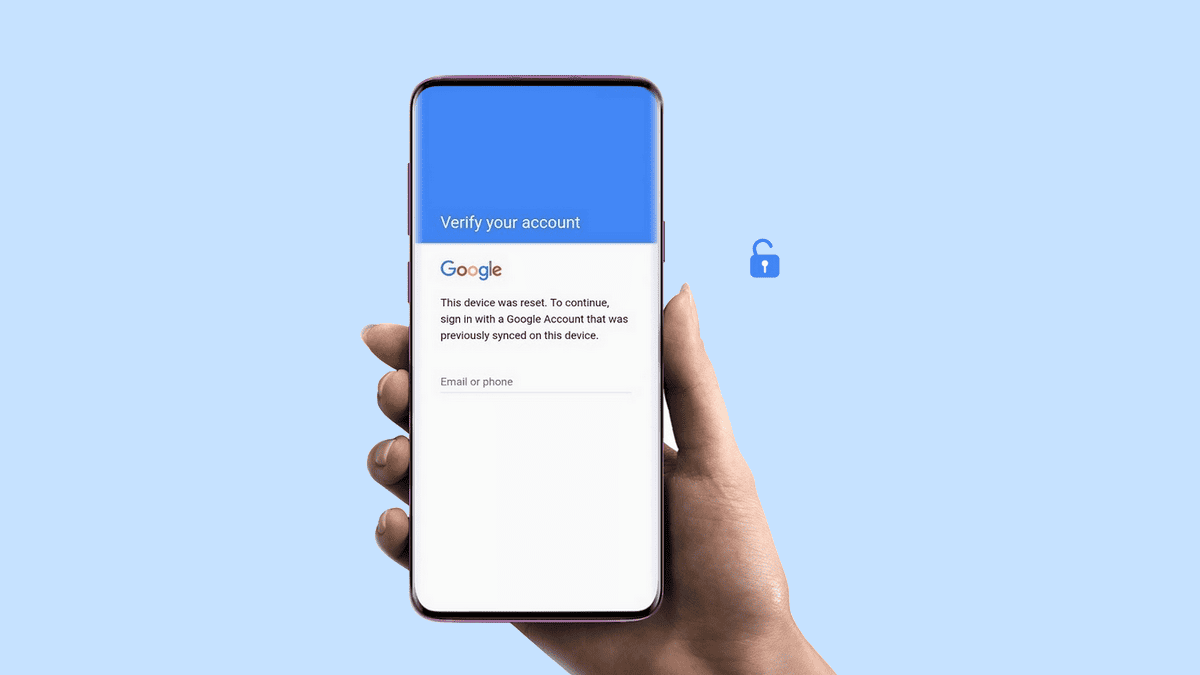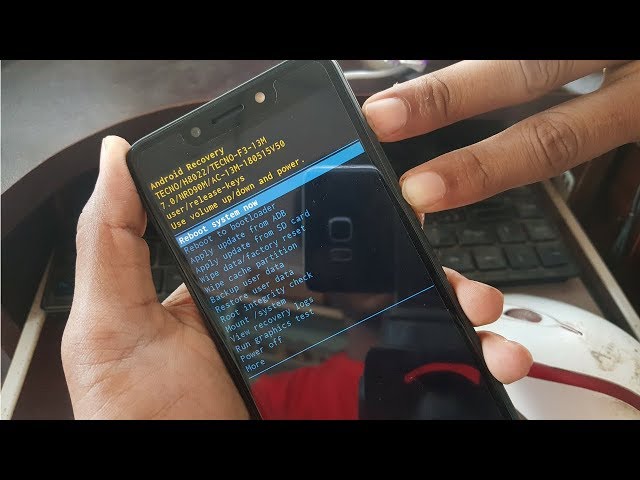If you use a Tecno smartphone, you’ve no doubt encountered the term ‘HIOS’ frequently during your experience with the device. But what exactly is HIOS and how does it differ from standard Android?
HIOS, which stands for HiPhone Operating System, is Tecno’s proprietary custom Android skin that sits atop the basic Android OS on all their smartphones. Instead of using stock Android like many other brands, Tecno opts to heavily customize the interface with HIOS.
Some key aspects of HIOS include:
- Custom Launcher: The home screens, app drawer, and icons have a different look and feel compared to stock Android. Tecno aims for a unique visual identity with HIOS launcher.
- Pre-Installed Apps: Additional Tecno-branded and partner apps like HiCare, and HiSecurity come pre-installed which can’t be uninstalled.
- Modified Settings UI: The settings menu navigation and layout follows Tecno’s own design language rather than Google’s Material Design.
- Extra Features: HIOS brings functionality like optional desktop grid settings, and font customization options not found in Android by default.
- Regular Updates: Tecno routinely releases OTA updates for HIOS alongside app and security updates to fix issues and add new features.
While HIOS allows differentiation, some criticize it for vulnerabilities and sluggish performance issues versus stock Android. Nevertheless, it forms a key part of the Tecno smartphone experience on all their devices globally.
So in summary, HIOS is the customized Android skin Tecno uses for a unified brand identity while retaining control over the software experience on their phones.